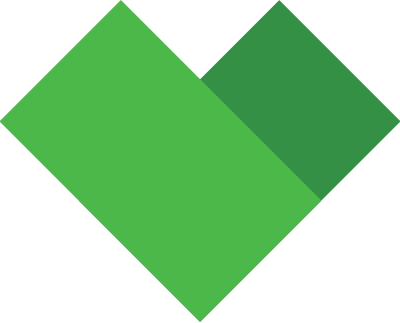
Selected features for schools
Quick cataloguing tool downloads book data from the British Library or ebook data from supplier files. Catalogue everything you hold – equipment, websites, online documents – and offer your students a one-stop shop for all their learning resources.
Standard features such as issue, return and renew control the movement of all your stock and notices such as overdues, pre-overdues and reservation notifications can be sent out automatically via email or push notifications to MyCirqa. Reader records can be automatically updated from the schools MIS and tools are provided to ensure your data remains GDPR compliant. Quarantine and click & collect facilities are provided to keep you and your users safe.
Hundreds of pre-defined reports are provided as standard. Run them when you need them or simply schedule them to arrive in your email inbox on a regular basis. You can even write your own reports using Heritage Cirqa’s report writing wizard. Routine tasks such as housekeeping can be performed automatically by the job scheduler without staff interaction – think of it like having a Library assistant who never needs a holiday!
Your library users will range from those who
just need a simple search facility to others who might appreciate tools such as
referencing and reading lists. You can create as many different user interfaces
for Look4 as you require, and if you use single-sign on in school the
student will always see just the information relevant to them. Choose as many
as you like from the range provided, including ‘What’s new in the library?’,
‘Featured books’, ‘Live chat’ and a variety of database-specific search widgets
(e.g. EBSCO, JSTOR, Britannica Academic).
Heritage Cirqa is compatible with user management systems (via LDAP and Active Directory), VLEs such as Moodle and a variety of self-service systems via the SIP2 protocol. A range of export facilities via XML, CSV and MARC formats are available.
Selected other functions described
If your school uses Accelerated Reader the relevant reading levels, points and quiz details for each book can be imported into Heritage Cirqa.
Keep your users safe by ensuring items are quarantined before reshelving – Heritage Cirqa will tell you when it is safe to circulate them again.
When your users visit the online catalogue their login details can be automatically passed to Heritage Online so they always see the interface and content that is relevant to them.
Issuing ‘on the fly’ – If someone wants to borrow something from the library that isn’t on your catalogue you can create a quick loan on the fly, even for items like phone chargers and calculators!
Teachers can create and share lists of items with their students via the online catalogue. Busy teachers can ask you to do it for them!
If you provide online resources to your students you can regularly check that links to those resources are not broken.
Teaching staff and students can indicate subject areas of interest and they will be informed of all the new
stock added to those subject areas. This helps maximise resources right from the start.
An optional bookings module enables library staff to book resources for users for set periods in the future, with buffer periods in between bookings to allow for processing and recharging if necessary.
Automatically have your reader records updated from the school administration system to ensure your system is always up to date.
Download records from the British library to save time, and control which library staff members can add new terms such as keywords and subjects to keep your data consistent.